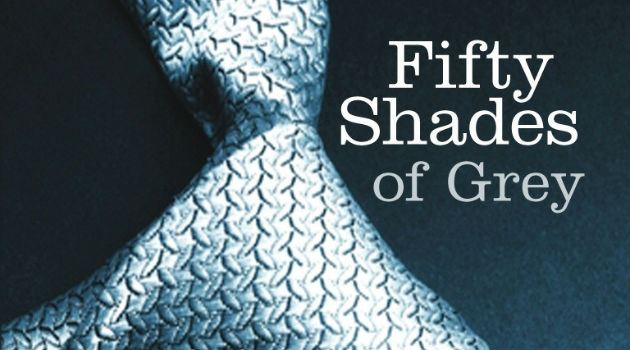Have you ever thought or dreamt about publishing a book?
Have you a story to tell? They say there’s at least one story inside everyone.
Have you a particular expertise or experience to share, and which would be helpful to others?
Nowadays, it’s easy to publish your own book.
Did you know that “50 Shades of Gray” was originally self published by E.L. James as an e-book, and a print on demand book? Publishing rights were only purchased by Vintage Books in March, 2012.
This route-an e-book and print on demand-is the route I took in 2015 with my first 3 books.
The KDP (Kindle Direct Publishing) Platform, provided by the internet giant Amazon, ensures it is a pretty simple process to publish your work and have it available to a huge audience.
I’m not saying it is an easy process, because it requires commitment, hard work, and discipline.
But it does get easier-that’s for sure-and once you put a system in place, it is a matter of sticking to your formula of carrying out a series of steps.
Let’s take a look at them, and, by the end of this piece, you will know all you need to know to publish your first book.
Step 1-How to write your book
There is no magic fairy dust involved here; you need to put your butt in a chair with monotonous regularity and write-one word at a time. As a matter of fact, Stephen King was once asked in a radio interview how he wrote and his reply “one word at a time” nonplussed the interviewer.
But this is not a trite or simplistic answer; the truth is you do have to discipline yourself to write very regularly-for example, every day.
An important factor in the success of your book will be a) its title, and b) the cover of the book. You need a professional looking cover, and a title which will attract attention in a crowded marketplace.
The same sort of copywriting principles which you can read about elsewhere on this site apply to your title; you need to arrest a browser’s attention and promise them a benefit or reason for choosing your book.
Step 2-Format your book for Kindle, Ipad, and other devices
You can write your book in Microsoft Word, but be aware that the formatting of your book needs to be checked carefully before you publish. Kindle formatting is a little different from you might be used to and your book will be available across multiple devices such as IPAd, Android Phones, iPhones, Kindle Fire, and other tablet devices.
Step 3-Upload your book to KDP
Once you upload your book to KDP, you can preview how your book will look across multiple devices, and your really need to check this carefully. Bullet points, for example, in a Work document may show up as something else entirely across other mobile devices so your commitment to a quality product for your readers can be tested in ensuring your formatting is correct.
But it needs to be done.
You will also use the KDP dashboard to choose 2 categories on Amazon for your book to appear, and decide whether you want to enrol the book in the KDP select programme.
This programme, in return for only having your book on Amazon for 90 days, offers you the opportunity to market your book aggressively be giving it away for free for approximately one week or doing a countdown deal promotion.
You might wonder why you would want to give your book away for free. Well, the reason is that if you get a lot of people downloading it, you may well shoot up the bestseller charts in your particular categories which means that once your promotion is over, you should still continue to make sales from browser who check out the most popular books in each category.
Amazon will also get behind your book and promote if it sees that your book is popular.
It’s a bit like having a loss leader in a shop or supermarket for a limited time.
Step 4-Design or order your book cover
You can design your own book cover at the KDP dashboard with their online cover creator. You start off with a choice of template covers and you can choose different images (or none), fonts, colours, etc.
Step 5-Choose your publishing territories, set your royalty rate and price
You then choose what publishing territories you want to sell your book in-for example, Amazon.com and Amazon.co.uk. But you can choose every territory on the planet in which Amazon has a platform.
Your royalty rate can be set at 35% or 70%, but to get the 70% you must set your retail price between $2.99 and $9.99. If you price your book outside this range, you will only be eligible for the 35% royalty rate.
You can also enrol you book in the Kindle Book Lending and MatchBook programmes. The MatchBook programme allows customers of your paperback book to buy the Kindle version for $2.99 or less.
The Kindle Book Lending programme allows users of your book to lend the book to family and friends for up to 14 days. You receive a payment for each time your book is loaned.
Step 6-Set up a print version of your book
You can create a print version of your book, and the great news is you don’t have to carry any stock. It’s a print on demand system provided by another Amazon company, CreateSpace.com.
Once you set up your print version on CreateSpace, your paperback version of your book will be available for sale on Amazon. Once someone orders your book, the book is printed somewhere in the United States and posted directly to your purchaser. There is no waste, no need to buy books and keep them in stock (although you might want to give them out to good prospects/leads for whatever business you are engaged in), and the cost per book is very competitive with no worries for you about delivery.
Why publish a book?
Why would you want to publish a book?
Well, firstly…credibility.
If you are competing with other professional service providers, for example, you will clearly set yourself apart by being able to refer to your published book-or by handing a copy to a potential new client/customer. You will gain enormous authority and credibility.
Secondly, it can be virtually impossible to differentiate your business from competitors; finding a USP-a unique selling proposition-can be challenging.
But one way to do this is to tell your story, because we all have a unique story. And what’s the best way to tell a story?
Write a book.
Your next step
If you want to write your story, your book, take Stephen King’s advice: write it one word at a time.
Start with your first small target-perhaps 500 words? 1,000 words?
Set aside time every day.
Commit to putting your butt in your chair every day, and before too long, you’ll be publishing your first book.
Maybe something in your industry as successful as (and better written than) “50 Shades of Grey”?